Оглавление:
Installing Domoticz
The OpenWrt 10.07 repository contains a rather old version of Domoticz. To install the recent version you should use the script, that you have to run in console
wget https://raw.githubusercontent.com/openlumi/openlumi.github.io/master/files/domoticz.sh -O - | sh
It will install all requirements, Domoticz, and a plugin to work with zigbee. Domoticz interface will run on 8080 port.
Flash Zigate firmware and install Zigate plugin to Domoticz
For the jn5169 chip, which is installed on our gateway, the Zigate firmware is used. To flash it run the following command
wget https://github.com/openlumi/ZiGate/releases/download/v3.1e/ZiGate_31e_JN5169_COORDINATOR_115200.bin -O /tmp/zigate.bin
jnflash /tmp/zigate.bin
jntool erase_pdm
Plugin configuration
All you need to do is add a hardware with the type
Zigate plugin, enter a name in the Name field and click Add
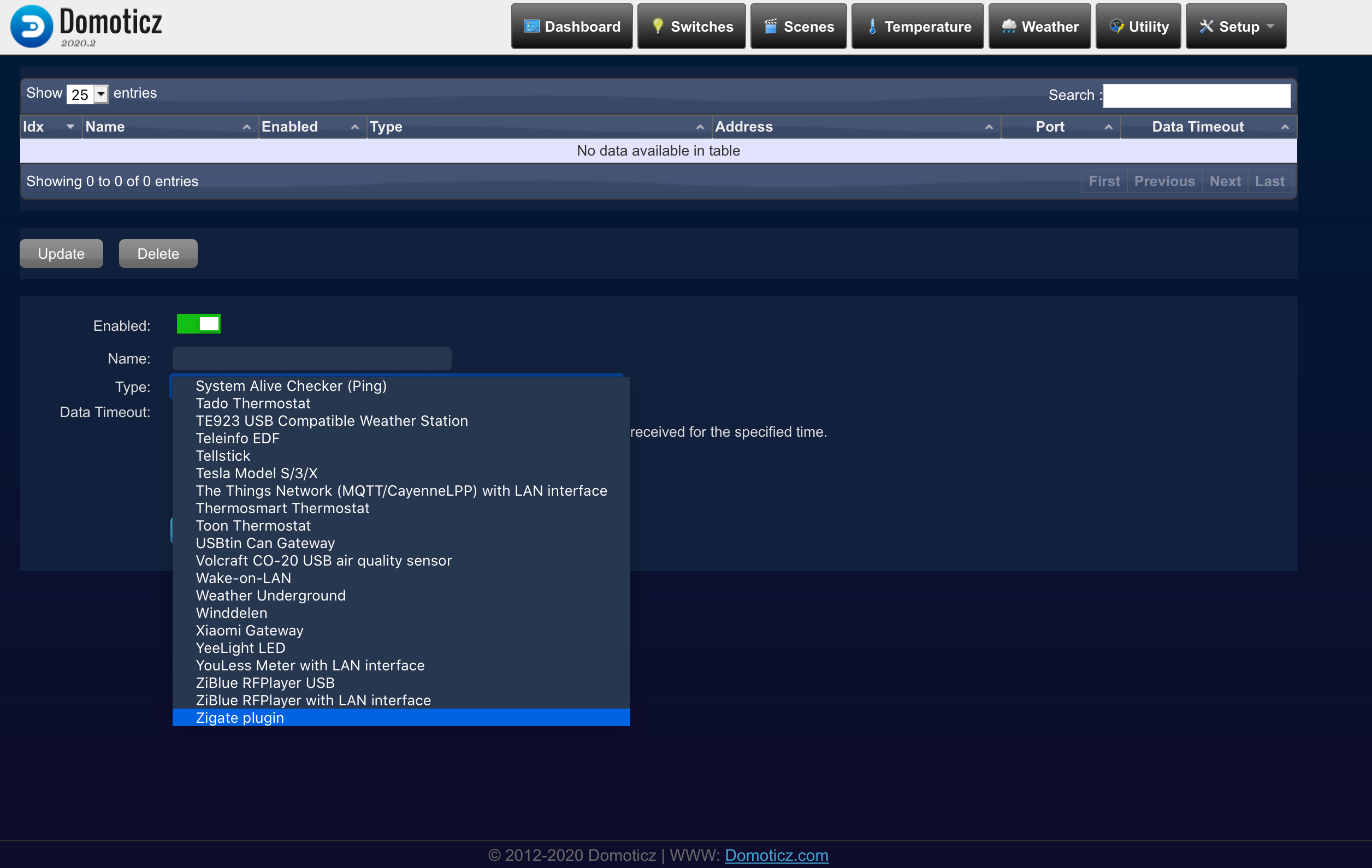
To configure use the following parameters
Zigate Model: DIN
Serial Port: /dev/ttymxc1
the plugin will be initialized and launch the control panel on the 9440 port after a few minutes.
Zigate Control Panel
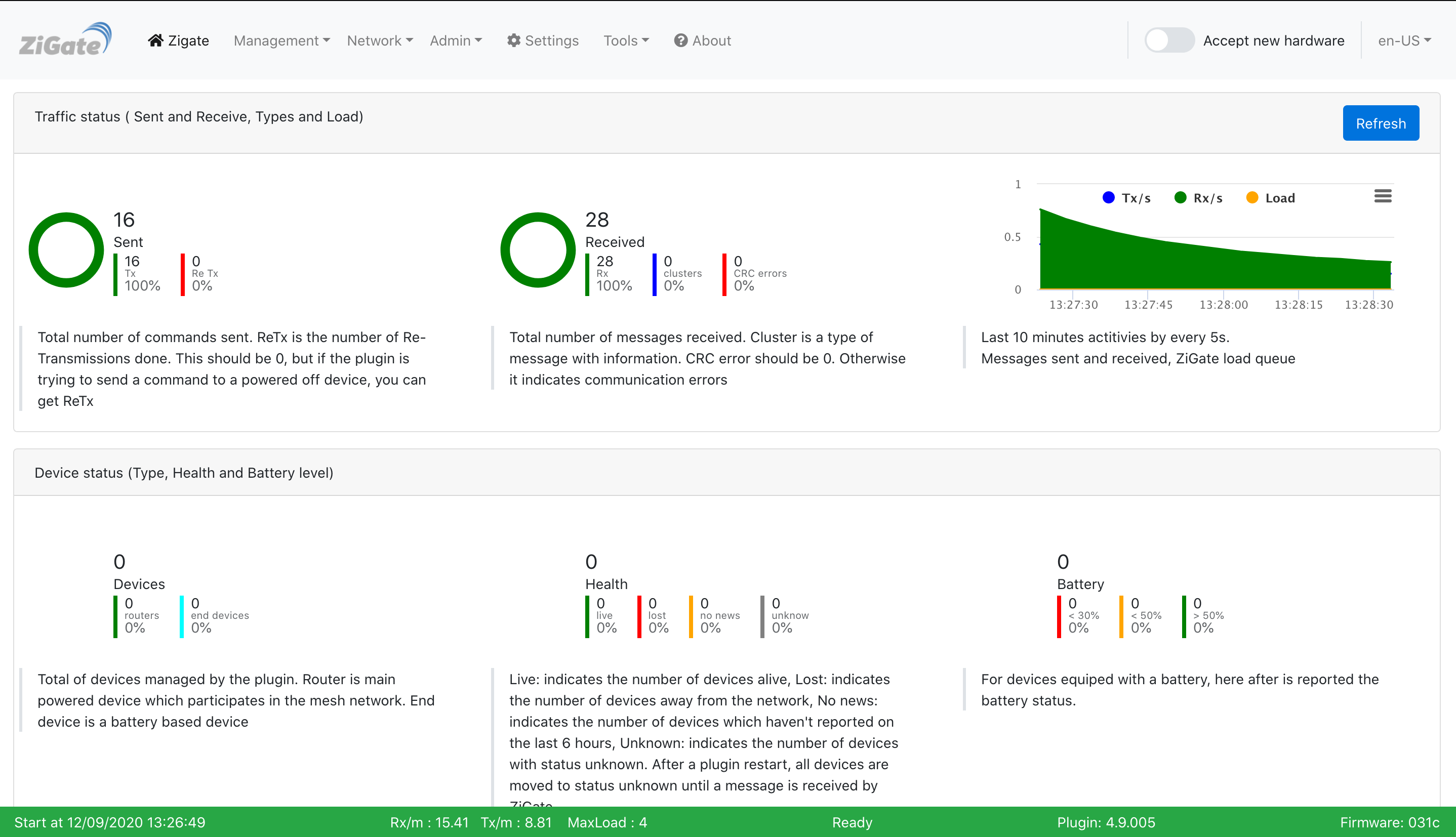
On this panel, you can switch on the pairing mode with child devices and change settings. To enable receiving of new devices, turn on the switch “Accept new hardware” in the upper right corner.
You can read more about the dashboard on the plugin’s page https://github.com/pipiche38/Domoticz-Zigate-Wiki/blob/master/en-eng/WebUserInterfaceNavigation.md
After adding a child device, it will appear in the Domoticz interface.